Table of Contents
Bootloader Version 2
All delivered Netzer have an installed bootloader version 2. This bootloader excepts standard IntelHex files per TFTP. The blinking right LED of the RJ45 jack indicates an installed bootloader 2.
The Intel hex file of the bootloader for installing (in case of accidentally deletion or malicious installation):
Bootloader 2. Only installable with an external programmer device like ICD!
Here is a list of already published releases:
- Version 1.5 base Build 1157 (2014-01-04)}}
The Releases can be flashed without programming device if bootloader is installed. It is described in the next section. The IntelHex files also can be programmed directly into the microcontroller with an external programmer device like ICD.
Updates in operation mode
The update is done with a PC via the network. The hex file should be stored to hard disk before. The file is transfered to the Netzer via tftp. For the update therefore a tftp client is needed. At the most operating systems such a client is included.
Since Version 1.3 the Firmware update has to be explicitly activated via the Netzer web interface (logged in as administrator). This eliminates a potential security risk of Netzer. In the common settings a radio group can be found:
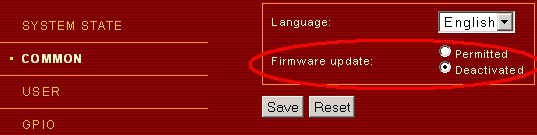
There is also the possibility to activate the Firmware uploads from command line with curl:
curl --data "ubf=1&O=Save" http://user:password@netzer_name.local/common.htm
netzer_name must be the MDNS name of Netzer. Fill in administrator accounts data for user and password. Installed firmware without access control can simply use the following command:
curl --data "ubf=1&O=Save" http://ne2c3519.local/common.htm
The file is transfered to Netzer with the TFTP PUT command. Networker is accessed via the current IP address or the network name. Example for a tftp command in a shell box under Windows:
tftp ne7C4000.local put "Netzer.hex"
Netzer goes into the update mode automatically and the file is transfered. A running transfer is indicated through the network activity LED, which is emitting for about 20 seconds. After the transfer has finished successfully the tftp client prints out that message:
Transmission successful: 335139 bytes in 16 seconds, 20946 Bytes/s
Updates in bootloader mode
The bootloader mode is active for aprox. 2 seconds after power on. After this time Networker enters the operation mode. The active mode is indicated due the fast blinking network LED. In bootloader mode Networker has the fixed IP address 192.168.97.60 and MAC address 00-04-A3-00-00-00.
Updating only works if this IP address is not already occupied. The updating process works analog to the update in operation mode.