Table of Contents
Netzer Connections
Connection data
First you have to localize the Netzer within the network. You need to know either the IP address or the MDNS name. More you can find in the article Getting started with Netzer.
Furthermore we distinguish between different connection ports:
| Destination point | Standard port |
|---|---|
| Web pages | 80 |
| GPIO server, only project IO_base | 65000 |
| Net socket (serial server), only projects IO and SPISlave | 64000 |
All standard ports can be changed at will.
Connecting with terminal program
Often only a serial connection should be tested or some GPIOs must be read. For that reason it is recommended to use a terminal software to connect to one of the Netzer destination points.
Windows
In WindowsXP there was the program HyperTerminal which could establish raw TCP/IP connections.
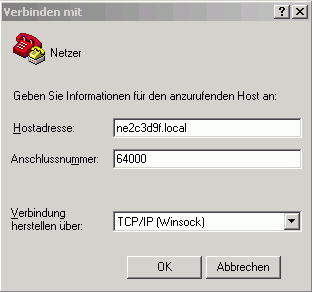
An HyperTerminal alternative is PUTTY. Further variants you can find here.
While using com0com and the included com2tcp you may use any terminal program. You do not have to use telnet or TCP/IP sockets. That is also more important if you have to transmit or receive binary data.
com2com establishes a pair of virtual COM ports, which are connected internally. They are called CNCA0 and CNCB0 for example. Now you can connect your chosen terminal program with CNCA0. Sent characters are visible at CNCB0, characters sent on CNCB0 are received within the terminal program.
With com2tcp you can connect CNCB0 via TCP/IP to Netzer.
This manual describes important details for installation and usage.
Opening a connection with com2tcp
- Open command line (Start menu, run, type 'cmd')
- Type:
com2tcp --ignore-dsr \\.\CNCA0 ne2c3d9f.local 64000
Adjust for your Netzers name and port accordingly. Instead of the name you also can type the IP address.