Table of Contents
Serial server
Using the serial server, access to different serial interfaces is possible via a TCP/IP-connection.
Since version 1.2, the following interfaces are supported:
- Asynchronous serial interace full-duplex - Asynchron serial interface (UART)
- Synchronous serial interface full-duplex - SPI Master
- TCP/IP - modem at synchronous serial interface half-duplex (now done by separate project!) - The SPI slave protocol
- Two-Wire interface- The I2C master protocol
Since version 1.5pro the I2C Monitor mode is supported.
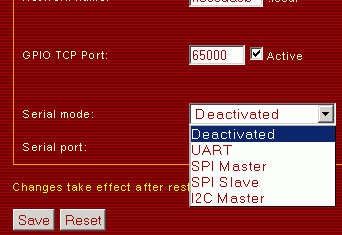
The interface as well as the TCP/IP-port of the serial server are set on the website with the general settings. The new settings always become only active after restart of the Netzer.
The interfaces occupy different IOs of the Netzer. A free configuration of those is then not possible from the GPIO-main page.
Apart from the TCP/IP-modem, all modes are structures that way that after restart Netzer opens a socket with a correspondingly configurated port and listens to incoming connections.
Once a connection is made, it is then possible to directly send data to the respective serial interface and received by it as well. Depending on the chosen interface, a certain protocol overhead is still required to be transferred.
A receive buffer and a send buffer are interposed between the TCP/IP-socket. Both buffers have 256 byte. All data communication is done via these buffers to increase the data throughput on the serial interfaces.
Settings
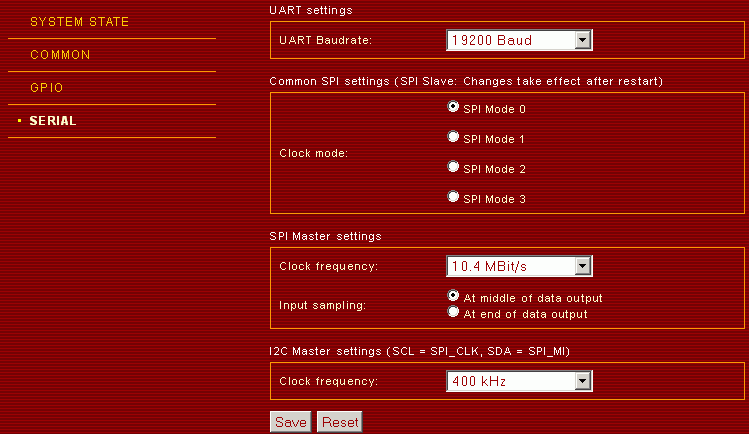
SPI
For SPI, particularly the clock mode is important. The setting applies likewise to Master and Slave. It defines the polarity of the clock signal as well as the transfer edge as follows:
| Mode | Idle mode of the clock signal | transfer edge |
|---|---|---|
| Mode 0 | 0 | rising |
| Mode 1 | 0 | falling |
| Mode 2 | 1 | falling |
| Mode 3 | 1 | rising |
Amendments of this setting at the SPI-slave become effective after restart only.



